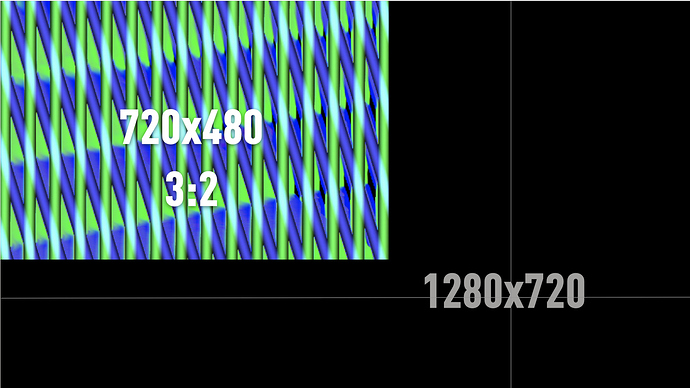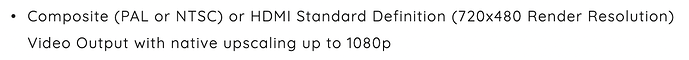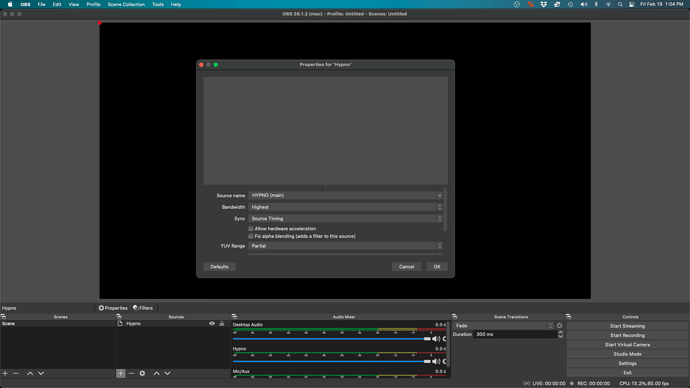uh, yeah not sure, should be working in that case…reinstall obs?
Would you mind stickying the OBS resources in the YouTube video description, please? I was just looking for those for longer than I care to admit after skipping over it the first time 
Added the links from the yt description in opening post.
Just want to say I had a bunch of issues with dropouts/freezing in OBS on Windows 10, and adding the side USB power instead of getting power from the computer seems to have resolved that. I also installed NDI Tools (https://ndi.tv/tools), I was grasping at straws trying to resolve the issue and have no explanation but my performance seems to be more stable/improved with that installed as well.
Another note- I have had issues with pretty severe lag in OBS on macOS 10.14 Mojave. Maybe 5 seconds between a movement on Hypno’s interface and the change reflected in OBS. That includes with Hypno plugged in to external power. I don’t really care since it’s working so well on Win10 now, but one for the vault of stuff to look at 
The side power will help when your laptop doesn’t supply enough power to Hypno (unfortunately I don’t have much control over this and compressing + streaming the video basically maxes out processing capability)
Re Mojave; Your computer has to decode the video coming from Hypno so it’s probably a bottleneck of your processor on your Mac, which I’m guessing is old because you’re running Mojave? you may also try the low latency experimental mode available in the obs plugin.
Hello, brand spanking new to Hypno. I have OBS set up, everything was really easy. I appreciate that. However, I am bit confused by the output resolution. It is definitely not displaying as 16:9 720p in OBS. So I am curious what is going here? Why is is not 720p and how does one achieve this without stretching the output?
This is the only info I was able to find, I think you should make this more clear on your website and documentation.
I found this in another forum post which brings a little more clarity, but not much.
@SleepyRon Tagging for notification on previous post.
Hi @dysonant, welcome to the forum!!!
The idea here is that it should work fine without user intervention and Hypno should always find the best resolution for its current setup.
The thing about resolution questions is that in the Hypno there is “context” resolution (The resolution the engine renders into) and the output (scaled) resolution ( the resolution your display/capture card asks for and/or displays).
The resolution you will see in OBS depends on your method of capture, if your capture card asks for a different resolution via HDMI Hypno sends this res out with native upscaling.
If simply plugging in the usb to record NDI without attaching any HDMI device you will get the native 720. If the HDMI is attached, the NDI output res will match the resolution the HDMI connection asks for. If you’re using a capture card it will simply spit out the res it asks for.
What is your end goal/issue here? is the aspect ratio wrong in OBS? or is it just widescreen?
Please note there are also canvas and output resolutions in OBS so it may be changing resolutions on the software end.
Thanks @SleepyRon. I am purely using USB on the front panel to connect via NDI to OBS. The output is most definitely not 720p 1280x720. It is 720x480 3:2 aspect ratio that is not 16:9. This actually seems reflected in your video at the top of this post.
Here is a screen shot from my output with pixel dimensions to illustrate what I am talking about.
So when you say “native 720”, are you referring to 720x480 3:2 aspect ratio? If that is the case, ok, fine, that is what it does and what it is designed to do.
My question to you then is, when using USB on the front panel to a computer directly, with no other cables plugged in, is this supposed to be displaying at 1280x720 720p or 720x480 (which is a padded 3:4 SD resolution)?
Follow up, is it possible just using a USB cable on the front panel with NDI to get the desired 1280x720?
Ah yes sorry 720p was a typo there. I didn’t mean to mislead, it should be outputting at 720x480 as mentioned in the manual:
I had 720 in my head because the max context resolution is 720x480, this is the intended render resolution and anything bigger is scaled from here.
It appears that you are running at this resolution so you are good. Unfortunately Hypno cant render any higher than this since the hardware is already maxed out at this res.
Edit: I have updated the Hypno shop page to reflect this more explicitly based on your feedback
Alright, cool. Thanks man, I thought I was going a bit crazy.
update, found this thread Hypno and OBS in Windows10 (RDNIS Driver Issue Solution) - Sleepy Forum (sleepycircuits.com)
installed new driver, disabled public firewall, Hypno shows up in OBS.
Hi, troubleshooting Hypno over NDI to latest OBS version in Windows 10. Already had NDI plug-in installed for OBS, confirmed working with other NDI sources (remote camera and sending NDI from OBS on another computer). Hypno appears as a serial device (COM 4) in Windows but does not show as source in OBS. Haven’t been able to download NDI Tools to test, no email with download link coming from their website after a couple of tries (not in spam). Any suggestions?
thanks
JS
For whatever reason, the last time I tried getting the NDI Tools, the email took a few days to show up. Days! shrug
I posted in that other thread (see Edit 2) about a Windows Firewall setting that made a difference for my Hypno showing up as a NDI source in OBS. Did you try checking that?
Just following up on my other thread. I was experiencing long latency and low framerate in OBS. I switched over to the experimental low latency mode in the NDI source and it seems to be working well and helping with the latency (though some is still present). As for the framerate - i’m not sure what the issue was, but coming back to it this morning, the framerate seems better (not a frame counter, but looks to be in the 24-25 fps range, which I think is in spec).
I’ve tried to get the Hypno working on multiple OS’s, and I can never get it recognized in OBS.
The module shipped with the update switch in the “up” position, and wouldn’t boot when I first received it. It took several days to figure that one out. I’ve spent several days so far with no result.
Here’s where I am right now.
- Linux Mint (Cinnamon)
- OBS Studio (26.1.0) installed via snap…includes the NDI plugin
OBS isn’t the issue…The module is never recognized as a USB ethernet device, hence OBS never sees it. Here’s the dialog box showing the connection that never happens.
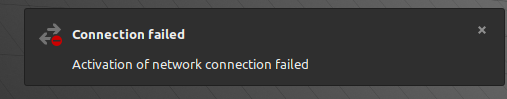
My next idea was to try to upgrade the firmware…I tried, that but failed because Etcher can’t see the device…I’ve tried separate power, different cables…and all of the due diligence I could muster on Google, but I’m fresh out of ideas, with a deadline looming!
What can be done next?!?
Hi ceebee, welcome to the group. My experience with NDI and Linux is pretty limited so we may have to wait for @SleepyRon to chime in, but I’ll do my best to help with the most obvious troubleshooting questions I can think of…
- You’re using the front USB port, correct?
- When updating the firmware, the switch on the back panel is in the “up” position, right?
- Have you tested this at all with another computer like a Windows or Mac PC?
@ceebee Please report back if your unit works with Newtek supplied NDI viewer/tools.
I have no idea what snap is and I have Not tested this on Linux mint. In theory it should work just fine though since it seems like other users have gotten Linux to work.
If etcher cannot see the device with the supplied cable plugged in to the front USB and update according to instructions on the update page we may have some kind of hardware issue on our hands. (In which case please email support@sleepycircuits.com and we can get that troubleshooted and resolved)
If anyone’s still having trouble getting Hypno working with NDI and OBS in Windows, check out the guide I just put together! Hopefully this works for just about everyone.
Issue getting video… sorry, but I’m new at this.
Mac Mini M1, connected to Hypno via micro USB. Hypno is powered on.
OBS 26.1.2 (64-bit)
obs-ndi-4.9.0
NDI 4.5.1 macOS runtime
I followed the instructions on this post to resolve known issues with NDI as a source in OBS with M1 macs:
I followed your Youtube tutorial “Hypno with OBS”.
I am able to select Hypno (main) under the NDI sources/Source name but I can’t see any video output . What am I doing wrong??
Have you installed NDI Tools Studio Monitor and tried to view Hypno that way? You can download it here
This will help us determine if your computer is properly receiving NDI by removing OBS as a variable. If you can view Hypno on Studio Monitor, then we know NDI is working fine.
Do you have any strict firewalls or a VPN active that might interfere with network traffic? I’m on Windows but I had a very similar issue with OBS and turning off my VPN resolved it, oddly enough.