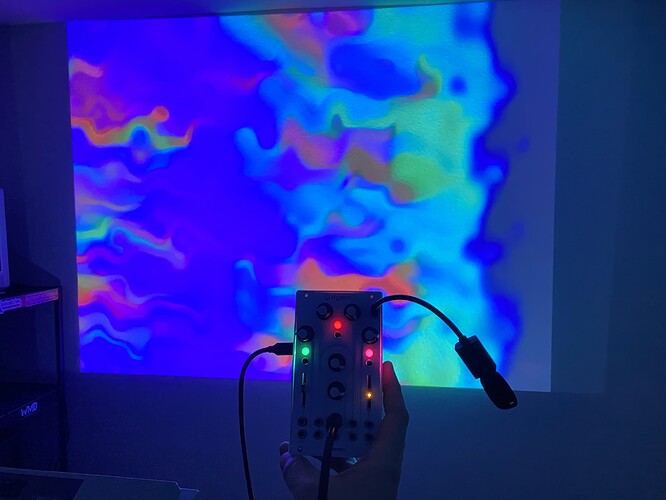OMG upvote. Even if it only works for images, this would be amazing!
Seconded for dual images.
Thirded for dual images, or 1 image + 1 video
Goopy Gradients is confirmed working on Hypno. I’m sure most of not all of the video packs on the Sleepy site will work for Hypno’s file loading capability!
Hey there from down under, wondering if theres a PAL version of the latest firmware? (Cant seem to see a link on the firmware page)
Yes good observation!
Please see the directions on how to switch it yourself I just wrote at the bottom of the Hypno Manual page: Hypno Manual - Sleepy Circuits
Please let me know if thats still unclear.
Legend, thanks for clearing that up. Thought there might be something I was missing. Love the new layout of the wiki btw, great work! Will give it a suss this weekend and hopefully report back with some shape work 
hey guys,
in regards to updating dec2020 recall units, I can safely say, dont bother, it doesnt work.
cant wait to send it back and use the updated version.
I have more questions  I am so sorry.
I am so sorry.
Can you tell me what the “indexing through files” means in the bullet * Mode shows filenames when indexing through files?
My second question: Does this firmware have a way to switch or trigger media files on the the fly using midi?
I’ve been trying to find the best way to cue up video/images (kinda like subliminals) to feed into the Hypno and having it all self contained would be sooo sick. I have also been working on syncing the hypno up with a midi based audio player to add 7.1 audio into the mix.
Thanks for all you do!
KAM
This would be excellent for sure, especially if there was a way to navigate a folder-file structure, i.e., one control selects a folder, the second selects the file. With MIDI resolution you could address 128 folders of 128 files each on a USB drive. Would love to cram all of my video assets onto a single stick and be able to load any of it with Hypno.
Indexing means it is picking an item from a list. When a new file is selected and help mode is on, the filename is displayed onscreen.
I am planning to explore some more complex folder navigation in future patches, this was just the simplest/quickest to implement this to start.
You may load video with great precision by triggering presets that load your desired video, if by queueing video you mean playing them in sequence/order, then you will need to use an external midi sequencer to do that hands free. Otherwise just recall the next video manually when it is time.
Is there a reason why 640x480 is recommended over 720x486? I’ve been using the latter without issue
Editing now to include 720x480.
Having same issue, tried three different usb cables, three different computers (all Mac). Tried all the steps in section 8 and 2, including reseating the card. Green light turns on, switch is in update mode. Can’t get Balena to recognize the drive. Unable to attempt update.
Previous updates went smooth though? 
Unit still boots and seems to work on firmware 2.1.5.
oh front USB port got me, thought it was the side one.  it’s updating
it’s updating
Hey I updated firmware about a month ago and hadn’t been patching the feedback controls with midi until recently. Now I am getting a lot of frame skipping when I modulate anything to do with feedback or A → B gain. This happens even if I do a slow sine wave after a few seconds. On the last firmware I am able to do it pretty aggressively without any noticeable skipping. Does anyone else notice this? Should I reflash?
Edit: I am not convinced it is parameter related, it may just be the complexity of the total midi parameter manipulations being sent to the Hypno.
I send a lot of MIDI LFOs to the Hypno via Midihub and always find that this can quickly lead to problems. Probably the standard midi resolution of 128 steps is much too low to play back the modulation without stuttering.
A 14-bit (midi) resolution would be awesome…
I have to tweak the LFO speed and other parameters again and again so that this negative effect is not too obvious, annoying. I feel you.
@slippage By stuttering you mean the parameter skips due to input resolution like Black Sun mentioned? Gonna need a video example to truly debug that.
I can look into implementing a slew for the midi parameters but as it stands MIDI is actually one of the lower latency inputs into Hypno (since slew adds lag).
Hi Ron,
No I mean I get dropped frames, like a flickering feedback image will freeze or a self rotating generator will stop. I slam it pretty hard but I just don’t seem to have noticed this until the recent firmware. So it isn’t input lag so much as the system not generating new frames. I am tempted to roll back just to see if I can replicate it but I am a little slow.
But on the parameter slew… That would be amazing!
Hey @slippage,
Definitely interested in finding this issue, if you get a chance please post a video of this happening and what midi messages youre sending to Hypno, sounds like its the A->B gain parameter but it would be great if you could confirm the minimum midi necessary to replicate this issue. In the meantime ill try to get around to trying out that parameter myself.
For really big parameter changes you may want to just save a preset into one of the white note slots, though I’m not sure if thats quite your use case. loading videos with the midi/presets is def a bit slow (working on improving this next patch).