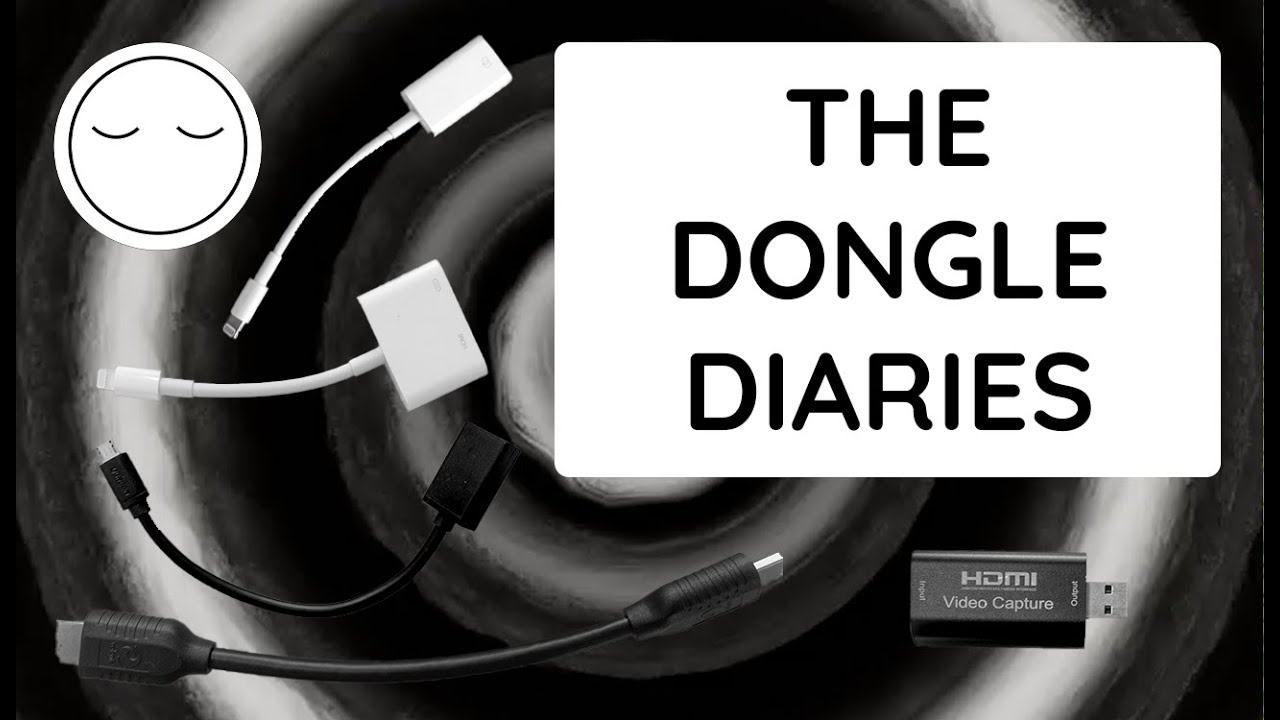Hi,
To save presets to USB, you will have to get a USB OTG adapter. You can then plug a USB drive into the USB OTG adaptor, and plug that into the front micro USB on your Hypno. Then any presets you save will be saved on the attached USB drive. You may also have some success using a USB Hub and saving presets via MIDI while a USB drive and USB MIDI device are attached, although this has not been fully tested.
We will have a tutorial on all of this later in the year, but for now, here is some other helpful related information –