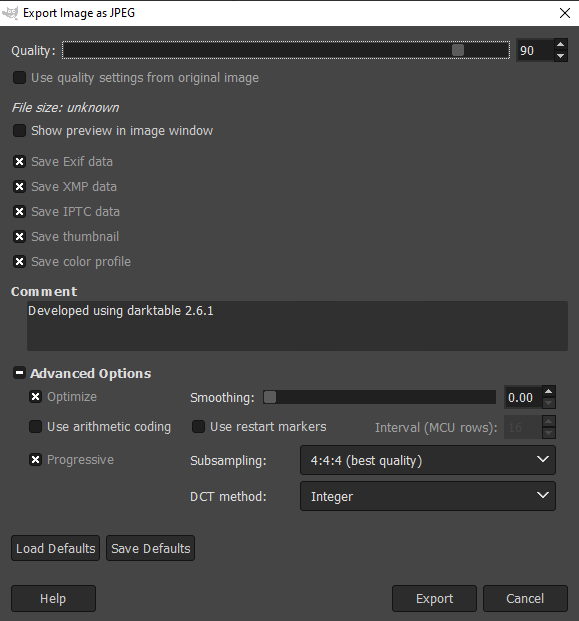I just loaded the NTSC 2.2.2 firmware and am trying to test out the USB stick image/video input, but not having much luck yet. I followed the size recommendations of 640x480 when creating some test images. I saw BMP was listed as supported, so I tried that first, creating an image in GIMP and exporting 32 bits “A8 R8 G8 B8” and put it on my drive (sandisk 16gb, exfat, freshly formatted). Turned on helper text and plugged in the drive. I saw the filename pop up, but not the image. Cycling through the shapes, there was no 6th shape.
Figured transparent BMP wasn’t supported, so tried BMP 24 bits “R8 G8 B8” (no transparency). No indication of it loading at all. So then I tried a completely different image as a JPG, same size, with settings as shown in attached image, but still no indication of it loading. I really don’t have time to keep up with this trial and error with different export options as I’m prepping for a show later this week (thursday), but I’d really like to use this feature for the show to create some visuals with my logo and other artworks of mine.
Has anyone gotten this working yet? Is there some trick to force the images to load? Is it just very picky about what options are used when exporting images? What has worked for you?