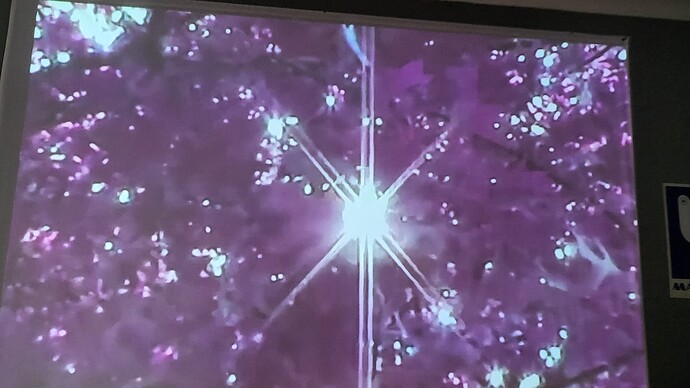Hi there everyone,
I’ve been experiencing a bug since the beginning of using the Hypno, can’t believe I’m only reporting it now.
I mainly use my unit with .mp4 files playback on a USB stick (built a whole show around it), which are loaded on tons of presets that are then triggered by my Digitakt, either in sequence or manually.
My problem is the following : many video files does not display the correct colors. The main occurence is that green will become fuschia.
While I’m used to edit video files and professionally trained in audio engineering, I don’t know much about video codecs and processing in general. I’ve used both Resolve and Premiere to render my files in the obligatory 480p format in H264 codec, and the USB File Prep video doesn’t talk about color profiles.
Am I doing something wrong ?
Anyone else having this issue ?
Here are some pics (sorry for the poor quality)
Up until now it didn’t bother me, it gave a nice surrealistic look to my performances, and when there’s no subjects I can dial the color, but with my new footage of a robin you can tell that the color is correct on the bird but not in the background, and now it bothers me ^^
Hey there,
What’s your output? Is it direct to a projector?
Or might you have some other gear in between?
Direct to the projector or screen, nothing in between. It occurs to some files only, others are okay.
Hmm, perhaps it’s a bad cable then?
Which version of the firmware are you on?
I used the unit on many cables, as I often don’t use my own cables in venues I play in, and also yesterday I used a brand new cable…
My Hypno is on firmware 2.3 as I’m waiting for 2.4’s bugs to be fixed 
You are aware that the hue offset rotates the colors? Using this should be able to get your colors back to normal unless theres some additional wackiness happening.
Perhaps its simply coming in with one of those controls already dialed for one reason or another, its not really made for precision more like creative color modification.
Its also possible to de saturate images.
Hi @SleepyRon , thanks for the reply.
Perhaps I was not clear in my question. As you can see, the color of the bird is correct (it’s a european robin), but the leaves are pink/fuschia. And if I dial the color knob to make the leaves green, the bird’s belly becomes blue instead of orange.
So I suspect there is something wrong in the color processing, maybe it’s an error of my procedure when converting my video files because your factory videos are processed correctly.
Do you have any idea ?
Hey there,
Bug still goes on in 2.4.4, do you have any idea ?
Can you please provide a file original + converted you are having this issue with? I can try to load it up on my end and see if i can get some clarity on this.
Generally the defaults in resolve have worked ok for me but I would have to test more. Have you tried the tested/documented conversion procedure with handbrake?
1 Like