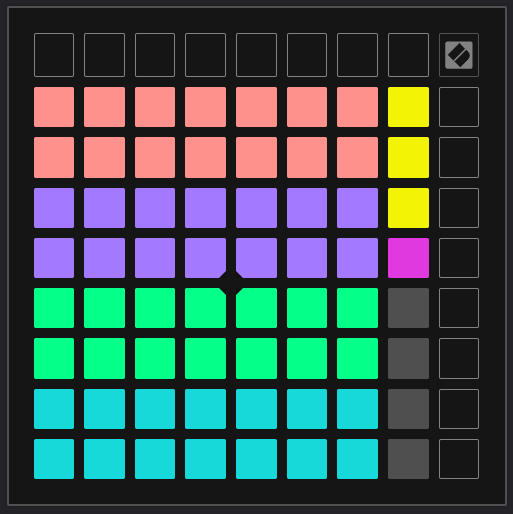I have a Launchpad X / Launchpad Mini connected to Hypno and use it for changing presets.
Well, I have both connected to a Squarp Hermod. I’d imagine it would work if I connected them directly, but I haven’t done that, since I also use Hermod to sequence preset changes, and to provide MIDI CC LFOs for changing Hypno Master Gain and Hue 
My Launchpad Custom Mode looks like this:
The colored rows on the left are just C-D-E-F-G-A-B from octave 0 to 7, and the yellow and magenta in the top right are C-D-E-F in octave -1. All on channel 16.
I store presets in the left rows, generally organizing the type of visual into colored groups (eg. “glitchy” is in cyan, “outline” is on purple, etc) and use the yellow as a temporary storage area so I can save an in-progress preset off to the side before i use a main slot, so I don’t accidentally overwrite anything I really care about. I keep the “boot” preset stored in the magenta spot, so I always have a default with no feedback or drift to start from, if I need it.
Here’s a link to the .syx file that you can import into the Novation Components app, in case you’re too lazy to make it yourself (I don’t blame you, it was pretty tedious):