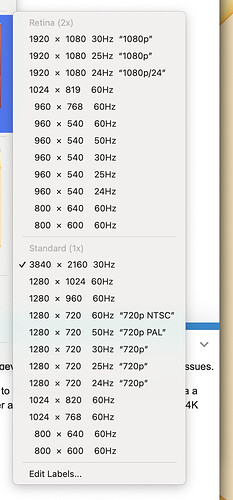Saw this on the RaspberryPi Forum: Pi4 won’t keep screen resolution.
(Don’t think I mentioned my Hypno has the PiCM4)
And here’s the output when running ioreg -l | grep EDID when the monitor is attached to my laptop:
"DisplayAttributes" = {"SupportsSuspend"=No,
"MaximumRefreshRate"=75,
"SupportsActiveOff"=No,
"SupportsBT2020cYCC"=0,
"PortID"=16,
"ProductAttributes"={
"ManufacturerID"="SGT",
"YearOfManufacture"=2021,
"SerialNumber"=0,
"ProductName"="HS156KC",
"AlphanumericSerialNumber"="demoset-1",
"LegacyManufacturerID"=19700,
"ProductID"=16726,
"WeekOfManufacture"=35
},
"MaxVerticalImageSize"=26,
"MinimumVariableRefreshRate"=3145728,
"MaxHorizontalImageSize"=30,
"HasHDMILegacyEDID"=No,
"Chromaticity"={
"Red"={
"X"=41920,
"Y"=21632
},
"Green"={
"X"=19648,
"Y"=39296
},
"Blue"={
"X"=9856,
"Y"=3904
}
},
"DefaultColorSpaceIsSRGB"=Yes,
"SupportsBT2020YCC"=128,
"NativeFormatHorizontalPixels"=1920,
"DefaultWhitePoint"={
"X"=20480,
"Y"=21568,
"Gamma"=144179
},
"SupportsVariableRefreshRate"=No,
"AspectRatio"=10,
"MinimumRefreshRate"=48,
"MaximumVariableRefreshRate"=4915200,
"WhitePoints"=({
"X"=20480,
"Y"=21568,
"Gamma"=144179}),
"PreciseAspectRatio"=75618,
"ContinuousFrequencySupport"="None",
"SupportsStandby"=Yes,
"SupportsBT2020RGB"=512,
"NativeFormatVerticalPixels"=1080}
"EDID UUID" = "4CF45641-0000-0000-231F-0103801E1A78"
and system_profiler -json SPDisplaysDataType:
{
"_name" : "HS156KC",
"_spdisplays_display-product-id" : "4156",
"_spdisplays_display-vendor-id" : "4cf4",
"_spdisplays_display-week" : "35",
"_spdisplays_display-year" : "2021",
"_spdisplays_displayID" : "2",
"_spdisplays_pixels" : "3840 x 2160",
"_spdisplays_resolution" : "3840 x 2160 @ 30.00Hz",
"spdisplays_mirror" : "spdisplays_off",
"spdisplays_online" : "spdisplays_yes",
"spdisplays_pixelresolution" : "spdisplays_2160p",
"spdisplays_resolution" : "3840 x 2160 @ 30.00Hz",
"spdisplays_rotation" : "spdisplays_supported"
},