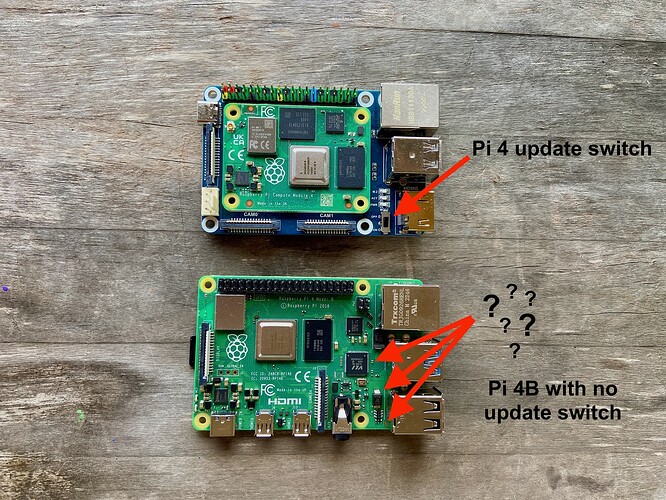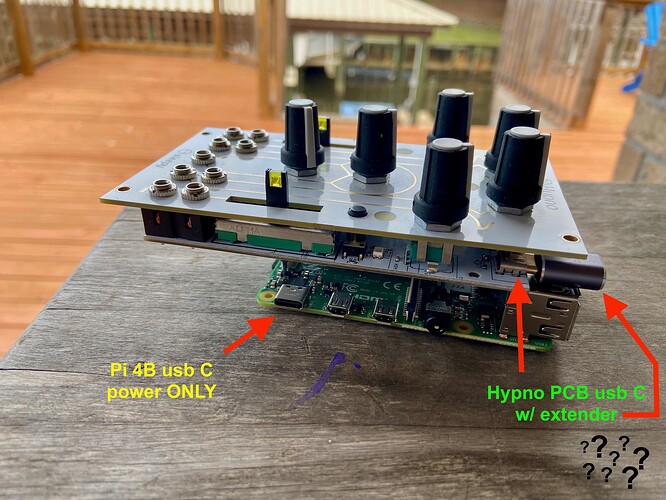I got the new Pi 4B hooked up to my Hypno and it’s running!
If you decide to swap Pi’s for a 4B you should know the Pi4 has an update switch but the 4B does not.
This was a source of confusion for a bit. I couldn’t make anything happen with the new Pi 4B connected to the Hypno so I decided to just use my Mac to do a clean Pi OS install on a microSD card. I found out that this let’s you easily setup network & ethernet boot preferences so everything is as you like each time you power up.
Next I Installed the Hypno firmware on the microSD card using Balena Etcher. Then I took the microSD out of my MacBook and slid it into the card slot on the 4B and connected the 4B to the Hypno (press gently and evenly until the 40 pin connector is completely seated). Put the Hypno into whatever you’re using for a case and connect peripherals (graphics disk, controllers, etc.) => before powering up.
On first power up, help mode activated and deactivated immediately and continued to work throughout a few hours of knob twisting. File browsing seems more controlled. I have full access to all my previously saved presets with the MicroLab.
Doesn’t see my c920. When scrolling folders the first thing that comes after root is Smart TV/TN and then Smart TV, but no camera signal.
Otherwise pretty puffed about not screwing this up. TBF, there was no soldering.
===
edit: I rebooted the Hypno with the c920 connected to one of the usb A 2.0 ports and the MicroLab to the other one. The only other cable connection was to usb C (on the Pi) for power. The camera shows up on boot but it disappears as soon as I plug in the graphics stick. Is this normal?
Also, what does the usb C on the Hypno do now that the usb C on the Pi is providing power?
===
Yet another edit:
I like the fact that the Pi 4B uses the microSD card rather than internal storage for OS and Hypno firmware. This makes for easier updates and keeps you from screwing up a system that was running fine before a botched update attempt. You can always slide the previously working microSD back into the Pi to get things going again.
Now what to do with the old Pi 4 (prob keep it as a spare)?
or better yet, can I just hook the old Pi4 to my MacBook and flash new Pi OS + Hypno firmware? Maybe this would clear up some of the little issues I was having before? I don’t want to screw up the old Pi4.
I’m starting to grok Pi.
pi, pi, pi, pi, pi, pi, pi
![]()