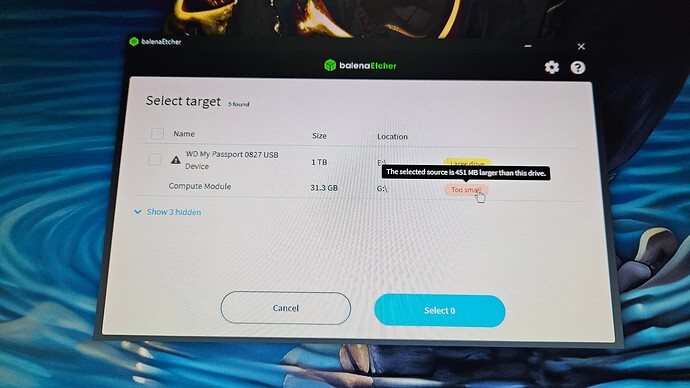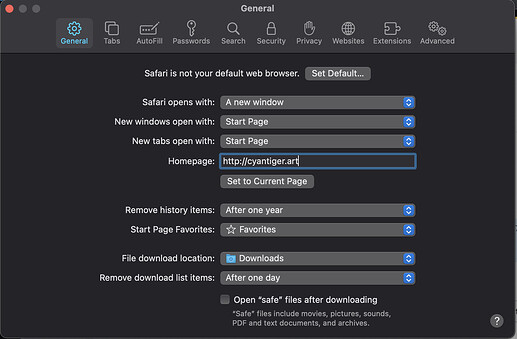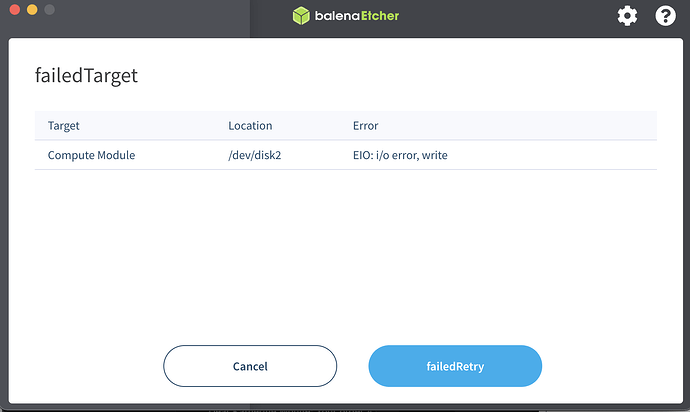Looking forwards to testing the new firmware over the next week or so.
To address some of the above:
From someone who has spent many years playing with various hardware MIDI devices (historically: synths, drum machines, samplers, controllers/keyboards, and sequencers), it is kinda unusual (although not unheard-of) for an individual product to allow MIDI control without having the receive channel being selectable. Some items receive on more than one channel at once (multi-timbral synths and samplers), and some of these have a fixed “global receive” channel which affects global settings for all parts. There are some general “conventions” - some of which date back to the days of “General MIDI” - and because the MIDI conventions are only conventions there have been a lot of examples of manufacters using MIDI in different ways which sometimes makes inter-compatibility tricky.
Let’s take an example just involving Hypnos: let’s say I wanted a second Hypno, in a hardware MIDI setup, and I was using a central hardware MIDI sequencer or tracker, and Hypnos were connected to the MIDI network via USB-to-MIDI adapters. How would I use this one sequencer to control the Hypnos separately? Any command on channel 16 would be picked up by both of them. I would need a separate hardware MIDI processor that at least allowed channel re-mapping and routing. However, if I could change one of the Hypnos to channel 15, I could run two separate tracks on the sequencer on channels 16 and 15 to control both separately.
In all honesty, I think there’s probably a demand for Hypnos in hardware-only setups, and if anyone’s setup has channel 16 already occupied (let’s say they have a synth which has channel 16 reserved as a “global controls” channel, which does occur) then even a single Hypno requires additional MIDI manipulation using additional hardware.
Another example: some devices such as drum machines and grooveboxes with in-built sequencers can double as MIDI sequencers, but without allowing the MIDI send channels to be altered (e.g. an 8-track drum synth /sequencer which only sends on channels 1 to 8). One of these channels could be co-opted to sequence the Hypno, if only it received on an appropriate channel.
From memory, there are certain uniquenesses with the DJ Tech Tools MIDI Fighter Twister, which some people are using with the Hypno. It treats certain MIDI messages on certain channels as “special commands” which control the LED rings and display modes. I can’t remember if channel 16 is relevant for this but, if so, bouncing any information back to it on this channel, or using it in conjunction with a sequencer, can get confusing or messy very very fast.
Tl;dr: allowing MIDI channel to be changed would perhaps increase the marketability of the Hypno and allow for additional use cases, helping avoid a number of potential issues.