Thanks for the swift reply, Ron !
My computer has 200GB free space, and the CM4 is displayed as such :
![]()
Thanks for the swift reply, Ron !
My computer has 200GB free space, and the CM4 is displayed as such :
![]()
I just noticed that I’m connecting the CM4 to my Mac via the USB-C port of the Raspberry, and not the one used to power the Hypno ? Does that make much of a difference ?
On your “How to update”, it’s saying “via front usb port” so I’m assuming that I’m doing this part wrong, but my computer doesn’t detect anything from the power port.
And of course now my unit doesn’t work at all…
Sounds like youre using the correct port (the one attached to the blue board) keep using that. Sorry its unclear the directions in some places refer to the discontinued Hypno version I’m gonna have to comb through that.
The firmware is 15.62 gb uncompressed is that what youre getting as well?
I have had the weird thing before that it says not enough space even tho it is correct but tbh it should work in theory since this is the file we flash here in house to this CM4 version daily, if not I will need to try to rebuild the image as a smaller one somehow which would take a while.
Also its a bigger file and stuff may get corrupted in transit so it may be worth to try a re-download of the firmware file.
Putting this in here from a recommendation from Ron in another thread to make sure all bugs are located in one thread.
Negative, the .gz file is 5.05GB and when extracted, the firmware is 31.27GB. Same values from a previous release I’ve found in this topic, and I’ve tried multiple unzipping softwares, and of course redownloaded the file lots of times (even with different browsers just to be sure).
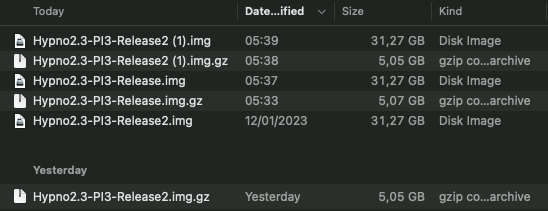
In the meantime I’d like to put the 2.2.3 firmware back in to be able to use the unit, but the link is gone, would you mind putting it back until the problem is resolved ? ![]()
Looks like youre trying to install a PI3 image on the CM4 please use the PI4 image.
Oh, you’re right !
All works well now, and the trouble with the fader I mentioned earlier is gone now ![]()
I guess I found the Firmware guide a bit confusing for CM4 owners, as the How to Update section do treat the CM3 and the CM4 as the same technology, I genuinely assumed it would mean I should flash the “NTSC 2.2.3 PI3/CM3” file.
Thanks a lot Ron !
Hello!
I feel like a dumbdumb but I can’t figure out how to update my Hypno. Mine has a Raspberry Pi 3+. I watched the video, and it shows the older model with a microSD card…
Mine doesn’t have a micro SD card, so I have no idea how to update the firmware.
It also has an ‘Update’ switch up by the power cable which is throwing me off because it looks like only the newer models with Pi4 should have that switch.
@jonnyedwin You need to connect your Raspberry Pi directly to your computer via USB. Make sure the update switch is in the correct position, and connect to your computer via USB. From there, follow the firmware update instructions, found here
Let me know if you’re still having issues.
Heya I saw in another thread I should put bugs I noticed using this firmware on this thread, I’m still new to using mine and learning it but I noticed that whenever I change the shape on A or B, or whenever I change the feedback mode, something weird happens, Oscillator A’s color offset always resets to the base offset controlled by the global color offset, and any fractal mod settings on either oscillator reset to 0.
One thing I noticed is if the oscillator I’m changing the shape of isn’t patched to either the feedback or the other oscillator, then the resets don’t happen. Also I tested re-flashing the firmware, trying with and without midi, with and without usb, etc, seems to always be a consistent issue.
Is this a known issue, or is there a fix for this? It’s causing some frustration when I try to patch cv signals in through my sequencer to the shapes and while I’m finding ways to work around the color one, the fractal mod constantly resetting really kills some of the momentum.
Thank you!
Thanks for this report @scarletana I will try to re create this when I have a chance to work on Hypno firmware again, theres also some sneaky video sampling bug in there somewhere I have been meaning to get to the bottom of…
I’m having trouble downloading the firmware.
Using the directions here.
I have a Hypno with PI4 and used this download link to try & get NTSC 2.3 PI4.
Takes forever and then just quits.
![]()
edit: never mind, 3rd time was a charm.
![]()
I was working on my MIDI mapping presets today and I am puzzled about this update from the May 22 firmware:
Y offset drift
Removed fractal axis and only have a modulation ctl (like scan)
OK so I see Poly and Circle offset with Ch 16 (Self Mod Polar/Fractal A) but on sin, tan, and noise it does nothing. The patch note implies it should do something with polar if it is not doing offset but it seems like that wasn’t implemented. It would be nice if this could just get rolled back for these shapes it wasn’t implemented on to handle the fractal rotation without having to play the nudging game to dial in a fractal shape.
Polar mod should work just fine. To have the polar mod work on sin/tan/fractal you have to have to have the base polarization turned up since the base knob becomes the range of the mod in this particular case, that just felt more useful to me.
Dedicated fractal rotation control was removed to fit more modulations into that page and make the UI metaphor more streamlined since now this works thesame way the X-scroll mod does where yes there can be a bit of a nudging game to get a particular offset. So yes its a very slight tradeoff but it reduces number of mappings for thesame functionality therefore I was able to add y-offset modulation. Otherwise there is no space for that dedicated mapping short of adding it to a completely different page which would arguably make things even more confusing.
The challenge here is that in certain shapes like sin() one axis of offset is useless.
OK I get it, I haven’t been using polar I totally forgot about it but with this it can add some subtle undulations. I agree, it does translate better as a metaphor for the other functionality of the poly and circle shapes. In exploring this with sin and tan I noticed
tan doesn’t seem to support polar mod
the polar mod stops when we activate fractal reflections for sin and noise but not for the circle and poly offset.
I’m having a problem where Help mode won’t activate or display. It’s been happening a lot.
edit: couldn’t activate help mode at all tonight.
Did it work before, and now it doesn’t work, or did it never work?
It works intermittently. Last night it worked fine but would need to be reactivated periodically. The previous night I couldn’t get it to work at all.
I have another problem where the Hypno is not recognizing the Microlab for up to 5 or 10 minutes after boot up.
The Hypno goes live Thursday night at Goat Lips along with the Eyesy. Help mode only matters when I’m developing presets. I can feel my way through my custom usb stick files and folders without really needing help mode. Speaking of presets, here’s to hoping the MicroLab doesn’t play hide and seek with the Hypno. Once it gets recognized it stays persistent.
It’s jazz night so I’ll also get to comp (piano) for some great local players.
Hypno + Eyesy was a big hit. I think I’m in a band now. Not sure if it was because of the trippy video or because of the “will work for food” sign I was wearing.
Help mode works when it wants to, which is not often (hey, kind of like me).